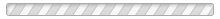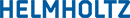During remote access experiments users control their experiment remotely. Beamline staff is available for support, e.g. loading or manipulating the samples, but not 24 hrs a day. Usually staff does not contribute to the experiment control.
Only selected beamlines at PETRA III offer remote access.
Please get in touch with the respective beamline manager or your assigned local contact well in advance if you are interested in conducting your scheduled beamtime via remote access. Please register participants for remote access if agreed upon this experiment type.
For P11 users a timely registration as remote participant by the Principal Investigator of the proposal (PI) via DOOR is sufficient.
Which beamlines offer remote access?
In principle, the following beamlines offer remote access:
P02.2
P06
P10
P11
P22
P65
Requirements for remote access
Similar to regular access also remote access requires:
- valid DOOR user account
- valid DOOR proposal, scheduled beamtime
- valid DOOR safety trainings ('Basic instructions' and 'PETRA III')
Only experienced users with earlier on-site participations will be granted the remote access opportunity. Please clarify with your local contact/beamline manager whether or not you may run a remote access experiment.
P11 users may simply register as remote user via DOOR, prior contact or experience as on-site user is not required anymore.
Samples must be shipped in time to DESY, sample preparation must comply with the beamline requirements.
System requirements
Computer Screen/Monitor
Minimum: FHD resolution (1920 x 1080 pixels)
Recommended: 2K resolution (2560 x 1440 pixels) and above
Internet download bandwidth
Minimum: 32 Mbit/s
Recommended: 50 Mbit/s and above
The remote session is operated from any internet browser through the Linux remote desktop FastX. No software pre-installation is needed. Users receive a direct link to the remote desktop to which they connect using their DOOR credentials.
Registration for remote access
Remote Access can be activated by the Principal Investigator (PI) of the proposal when registering the users in DOOR as follows:
1. connect to your DOOR account as a General User
2. click on 'Register Participants'
3. click on 'Register' (or Edit) for the beamtime for which you want to request remote access
4. the remote access is associated with the DOOR user account. Choose the exact user(s) who will use the remote access. Lateron, DOOR credentials are needed for logging in to the remote session:
5. once the registration as remote access user has been submitted via DOOR, beamline staff receive a confirmation via email and will grant access.
Starting the remote session
Once granted the remote session is accessible through the DOOR account.
1. connect to your DOOR Account as a "General User"
2. click on 'start remote session'
3. connect to the remote session using your DOOR Credentials
4. enter your name
5. for a better view, use the full screen mode of your internet browser (Press F11)
6. in the same drop-down menu, take control of the session by selecting your name in the users list. Only one user can control hte experiment at a time.
7. resize the window of the remote session using the ⤢ button in the drop-down menu at the top center of the remote session.
You can also use the zoom out option of the internet browser to adjust the remote session screen, then resize again with the ⤢ button.
8. closing the remote session happens simply by closing the internet tab or browser and informing the local contact
Data transfer
Data are available for download via the Gamma portal as it is described in here.
For further options (external hard drive etc) please consult your local contact.