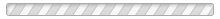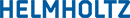| Overview | Login |  15.08.2007 15.08.2007 |
Explanation
The X server maps several key symbols to a key code. Examples for key symbols are a,A,ä,Ä. The code is a number that is generated by a KeyPress event.
Applications look at the symbols not at the codes.
The X server determines the symbol from the code and the status of Shift and Mode_switch. Shift produces upper case letters and Mode_switch switches from a to ä and from A to Ä.
Before Mode_switch in in effect it has to be assigned to a modifier. KBDR uses Mod2 for Mode_switch and Multikey. Of course a shift key must also be assigned to a modifier, but is is usually the case anyhow.
Before an application can use the symbol �, it has to be enabled (menu item 'Enable �,�,etc') and Mode_switch must be assigned to a key ( item 'Change modifiers').
The changes that are done with KBDR are valid as long as the X server is running. There is a button (save) that stores the current keymap to /.Xmodmap. You may edit one of your startup files (.xinitrc, .profile) to load this file automatically at the beginning of an X session (xmodmap .Xmodmap). Unfortunately xmodmap does not save the modifiers correctly.
Users of Exceed: Use Xconfig to 'Allow clients to modify the keyboard mapping' and to choose 'decemgr.kbf' before you start KBDR.