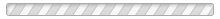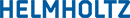Alcatel EA10 User's Manual (short form)
The Alcatel EA10 is a leak detector system consisting of a gauge head, which is attached directly to the vacuum system to be tested. A separate control module operates the detector head and shows the He partial pressure in the vacuum system in form of a leak rate. To check the proper operation and the calibration of the leak detector, a calibrated leak has to be installed and used together with the gauge head. The following procedure has to be followed for a successful operation of the leak detector system.
- Attach the calibrated leak using the adapter tee to the high vacuum side of a turbo-molecular pump. Make sure, that the valve of the calibrated leak is open. Connect the gauge head to the adapter tee.
- Install the cable connection between gauge head and control unit. Connect to the mains supply ( 230V/50Hz ).
- Pump down until the pressure is < 1 x 10-2 mbar. This will be indicated by the related green LED. Close the calibrated leak. Now you can use the zero point button to set the leak rate reading to zero. While setting to zero switch into a high sensitivity leak rate range ( 10 x 10-9 mbar x l / s ).
- After reaching a pressure < 3 x 10-4 mbar, switch on the filament. The respective LED lights up. Open the valve of the calibrated leak and chose the appropriate leak rate range where the needle of the leak rate meter does not touch the upper or lower limits.
- Adjust the helium peak with a small screwdriver. The adjustment is correct, when the leak rate reading reaches a maximum. Closing of the valve of the calibrated leak will cause a clear reduction of the leak rate reading. If not, open the valve again and repeat the heliumpeak adjustment.
- Now the leak detector is ready for leak testing.
- After the tests are finished: Switch off the filament before venting! Close all flanges and open the valve of the calibrated leak for storage.