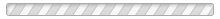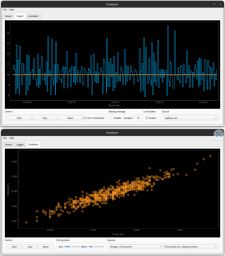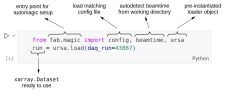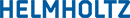beamline control
Experimental Control
A large number of parameters related to beam transport, diagnostics, and experimental stations are continuously monitored and controlled through a dedicated control system. Data from various measurement devices is collected via a central framework and can be visualized using a Java-based interface. Detailed documentation on supported hardware and interfaces is available in the system’s online resources.
Data Analysis
Online analysis is performed in real-time on streamed data, providing immediate feedback to optimize system performance and experimental conditions. It prioritizes low latency over completeness and accuracy to enable rapid adjustments. Due to the inherently stochastic nature of the SASE FEL process, it is crucial to collect and analyze data from multiple detectors and diagnostics in a synchronized manner. A dedicated Python interface facilitates pulse-synchronized online analysis, improving data reliability and experiment control.
Offline analysis using recorded data provides greater flexibility for in-depth examination, both during beamtime with a short delay and after beamtime. At FLASH, data is stored in HDF5 files using a structured, self-descriptive format. The centrally stored data can be accessed and analyzed on a dedicated computing cluster, which offers JupyterHub and a variety of pre-installed software tools. To facilitate efficient data handling and processing, a high-level Python library enables comprehensive analysis within minutes of data collection.
For further assistance with experiment preparation, questions and further information please contact:
CONTACT Control and Data Analysis
|
|||||||
|
|||||||
|
|||||||
|
|||||||
|
|||||||